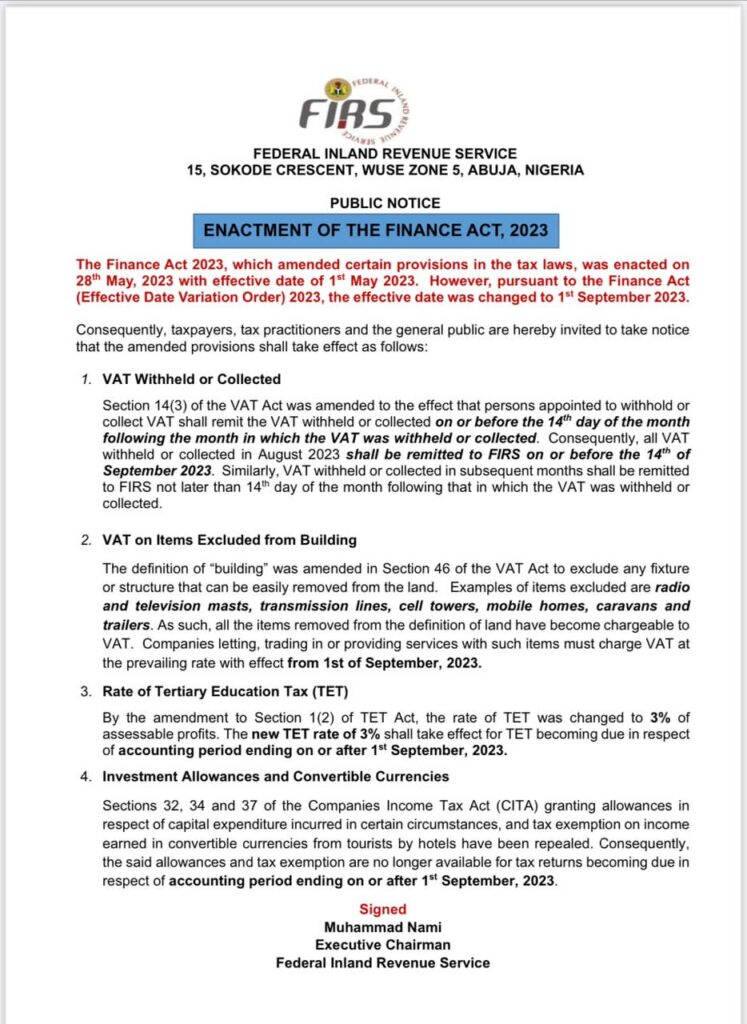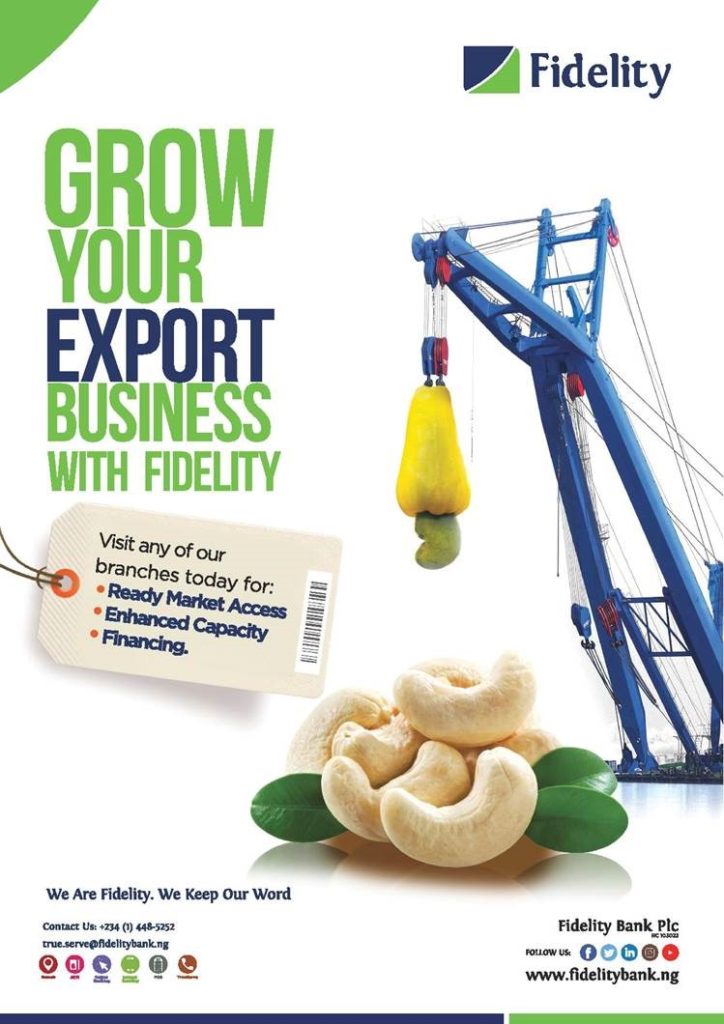The Nigerian Communications Commission’s Computer Security Incident Response Team (NCC-CSIRT) has recommended that users of the popular messaging app, WhatsApp, set up Two-Factor Authentication (2FA) to avoid falling victim to account takeover by hackers.
In an advisory issued on Tuesday, the team noted that WhatsApp, which is a Meta-owned service, was increasingly becoming a prime target for hackers and scammers who are always looking for ways to gain unauthorized access to users’ accounts.
The NCC-CSIRT described two-factor authentication as an identity and access management security method that requires two forms of identification to access resources and data.
The advisory stated: “In the world of messaging apps, one of the most popular and recognizable is WhatsApp. WhatsApp is 100 percent free to use, has a great mobile app, and supports audio and video calls. Whether you rely on WhatsApp for all your messaging needs or just use it from time to time, it is recommended to set it up with two-factor authentication (2FA). With this enabled, you will need to enter a custom PIN every time you log in to WhatsApp from a new device, adding an extra layer of security to your account.”
The Team explained that the 2FA gives businesses or people the ability to monitor and help safeguard their most vulnerable information and networks, stressing that it is important because it prevents cybercriminals from stealing, destroying, or accessing your internal data records for their own use”.
The recommendation further clarifies that “WhatsApp provides two-factor authentication so you can further secure your account using a PIN. It is an optional feature that adds more security to your WhatsApp account, so it is recommended that everyone installs 2FA”.
The CSIRT stated 10 steps for enabling 2FA on WhatsApp, which include the following steps: Open WhatsApp, Tap Settings, Tap Account, Tap Two-Step Verification, Tap Enable, Enter the Six-Digit PIN you wish to use, Tap Next, then enter it a second time to confirm it, Tap Next, Add an email address for extra security (this step is optional but it is an extra way to retrieve your account if you forget your Pin) and then Tap Next.
For those concerned that their PIN might have been compromised or is easy to guess, they can change their WhatsApp PIN or email address by tapping settings.
Two-Step Verification, tapping Change PIN or Change Email Address, Entering a new PIN or email address, and then tapping ‘next’ to effect the necessary changes.
The CSIRT is the telecom sector’s cyber security incidence center set up by the NCC to focus on incidents in the telecom sector and as they may affect telecom consumers and citizens at large.